How to enroll a course?
Step 1
Login with your registered email id and password
Step 2
Choose the course from the online learing list
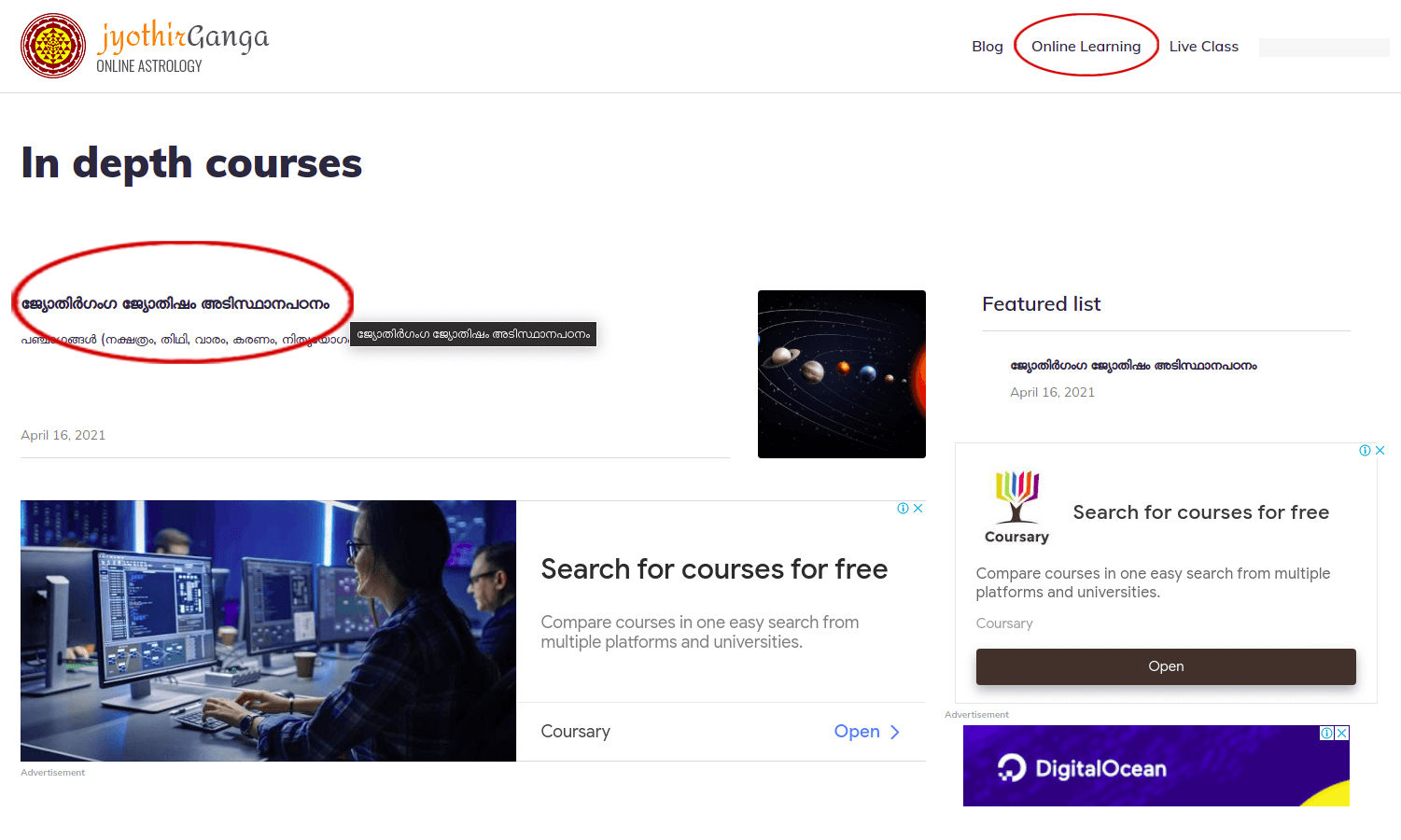
You will be redirected to the Course lising page where all the Active courses will be displayed.
Click on the course title or image to view the Course Detail page.
Step 3
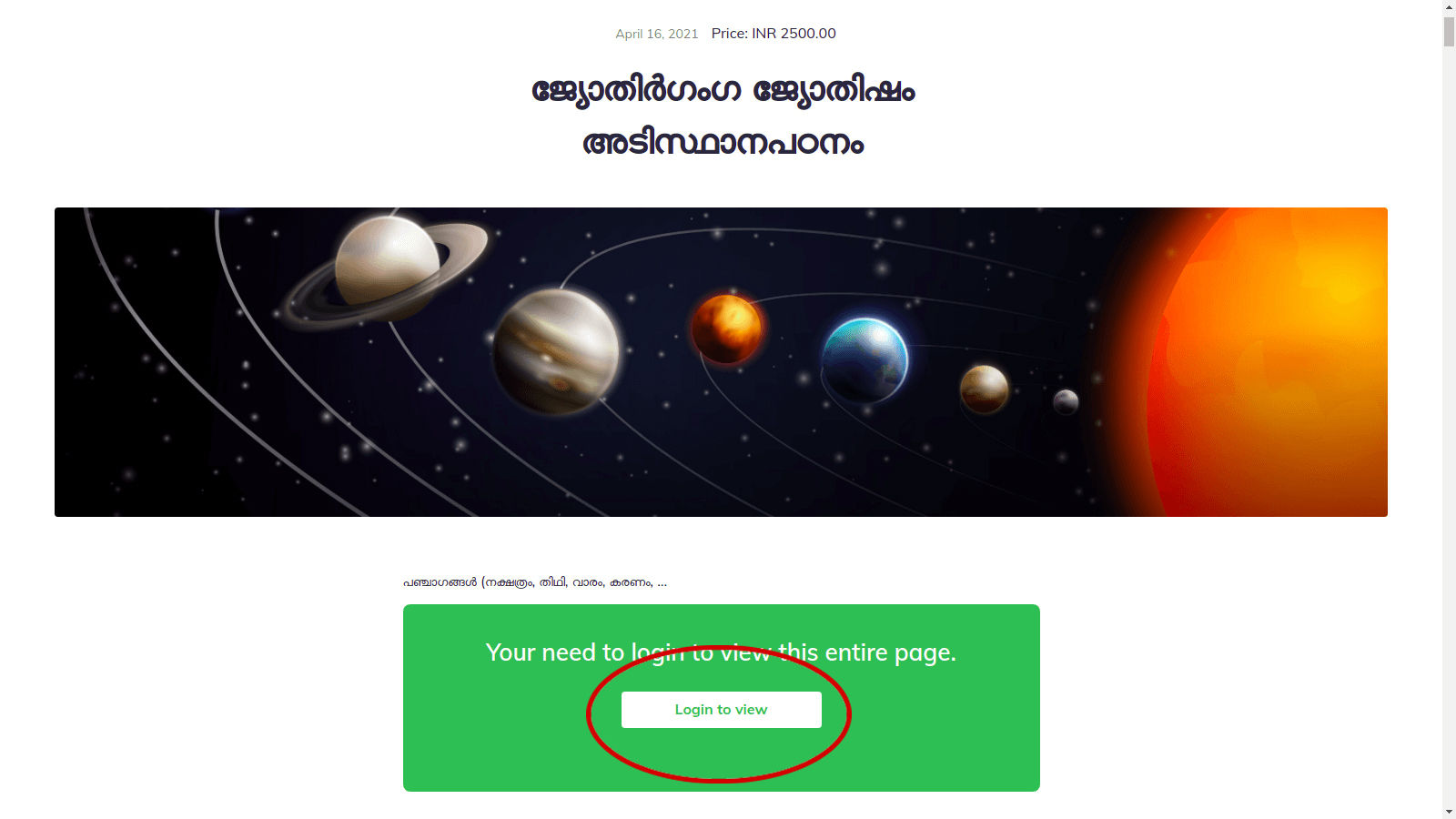
The course detail page will show a summary, list of lessons and a Enroll box. Click on "Enter course coupon" button in the Enroll box and a window will popup, where you should enter the coupon code provided to you. Only users with appropriate coupon
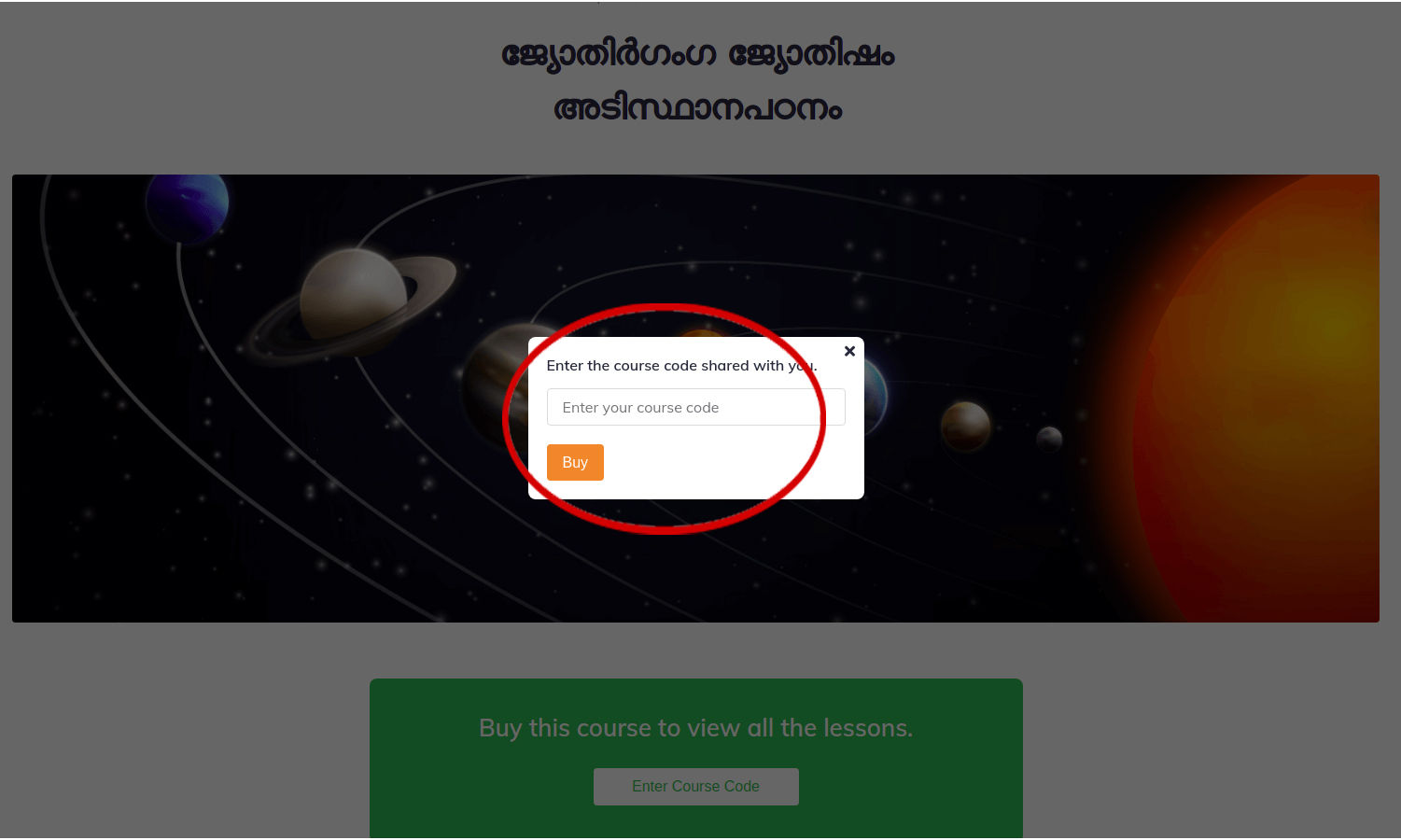
Once you enter the coupon code and verified, you will be redirected to the payment cart page. Here a summary of the course and payment details are shown.
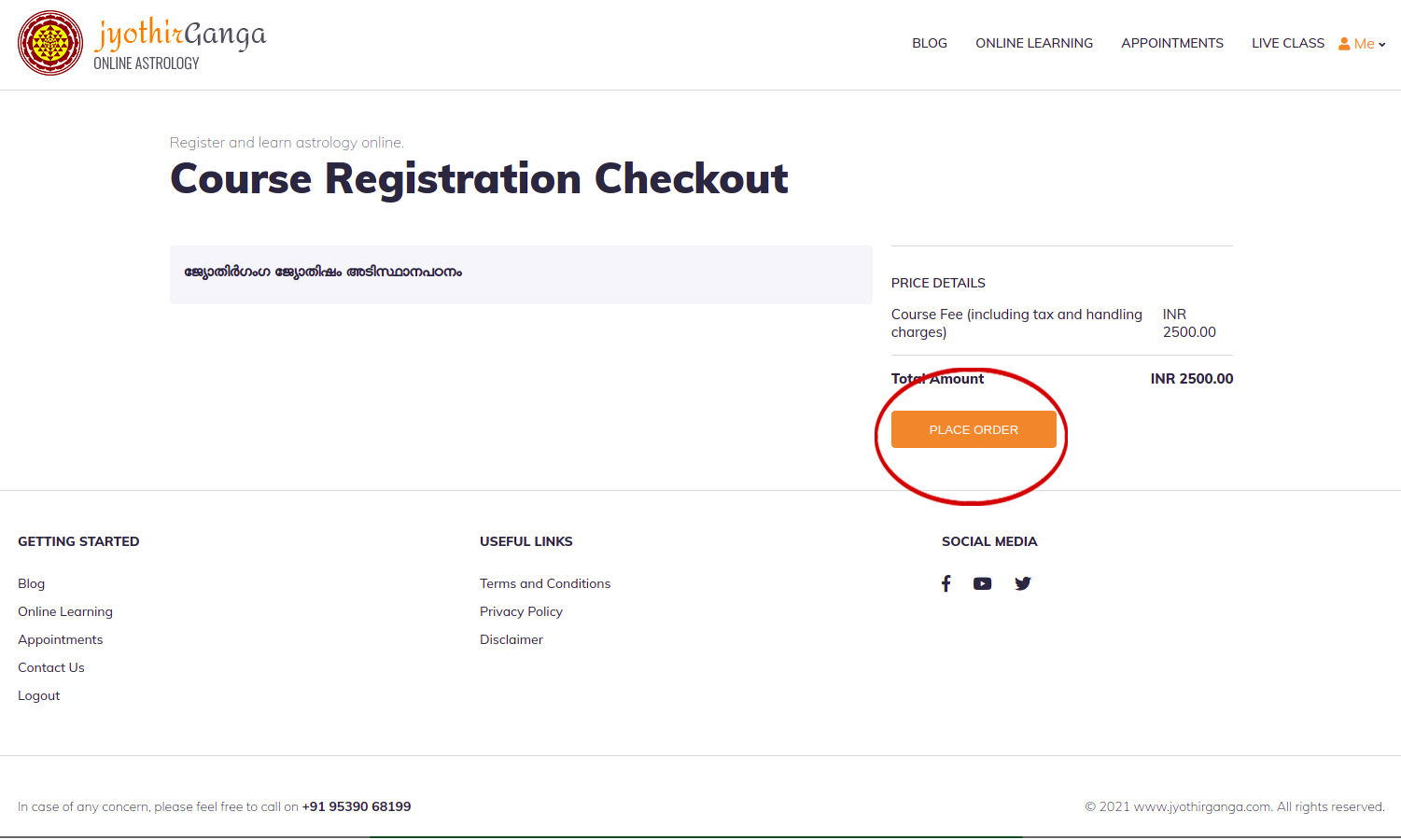
Step 4
Online payment
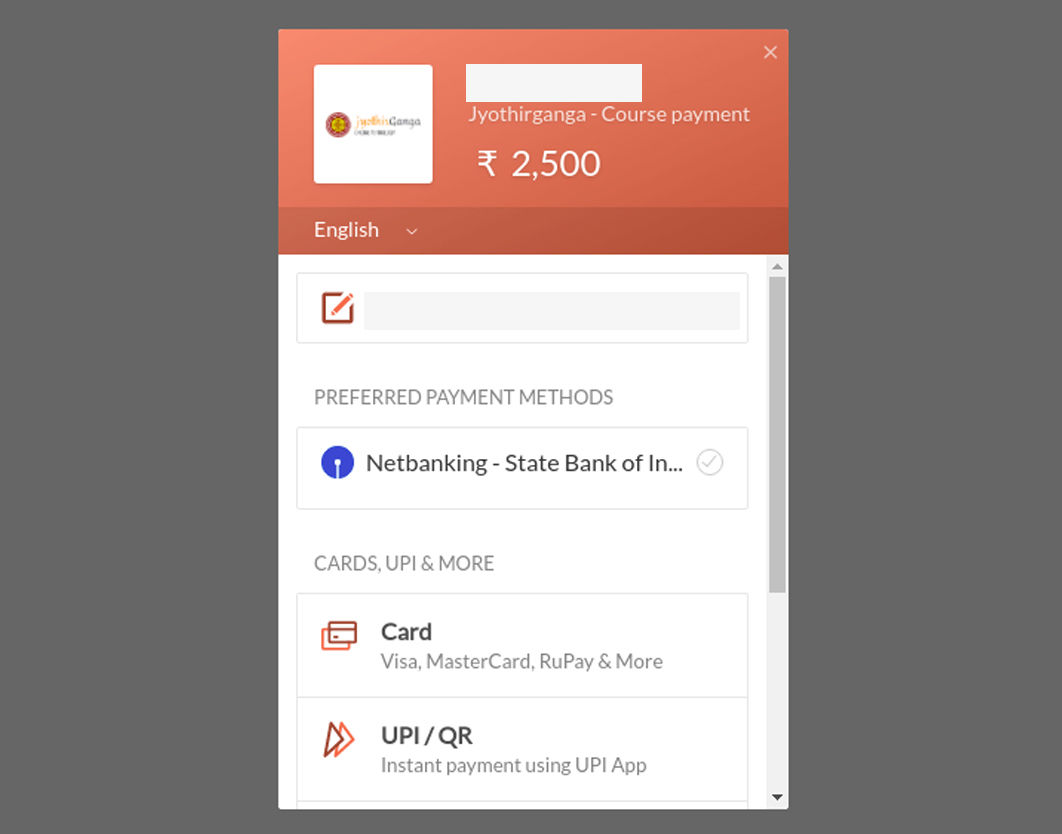
You can pay online the "Pay" button, make sure that you don't refresh or stop the page. Hang on a moment till the payment completes and a confirmation page is displayed to you. This page will have the payment details including an Order ID. You will also receive an email regarding the same. Please use this Order Id for future reference.
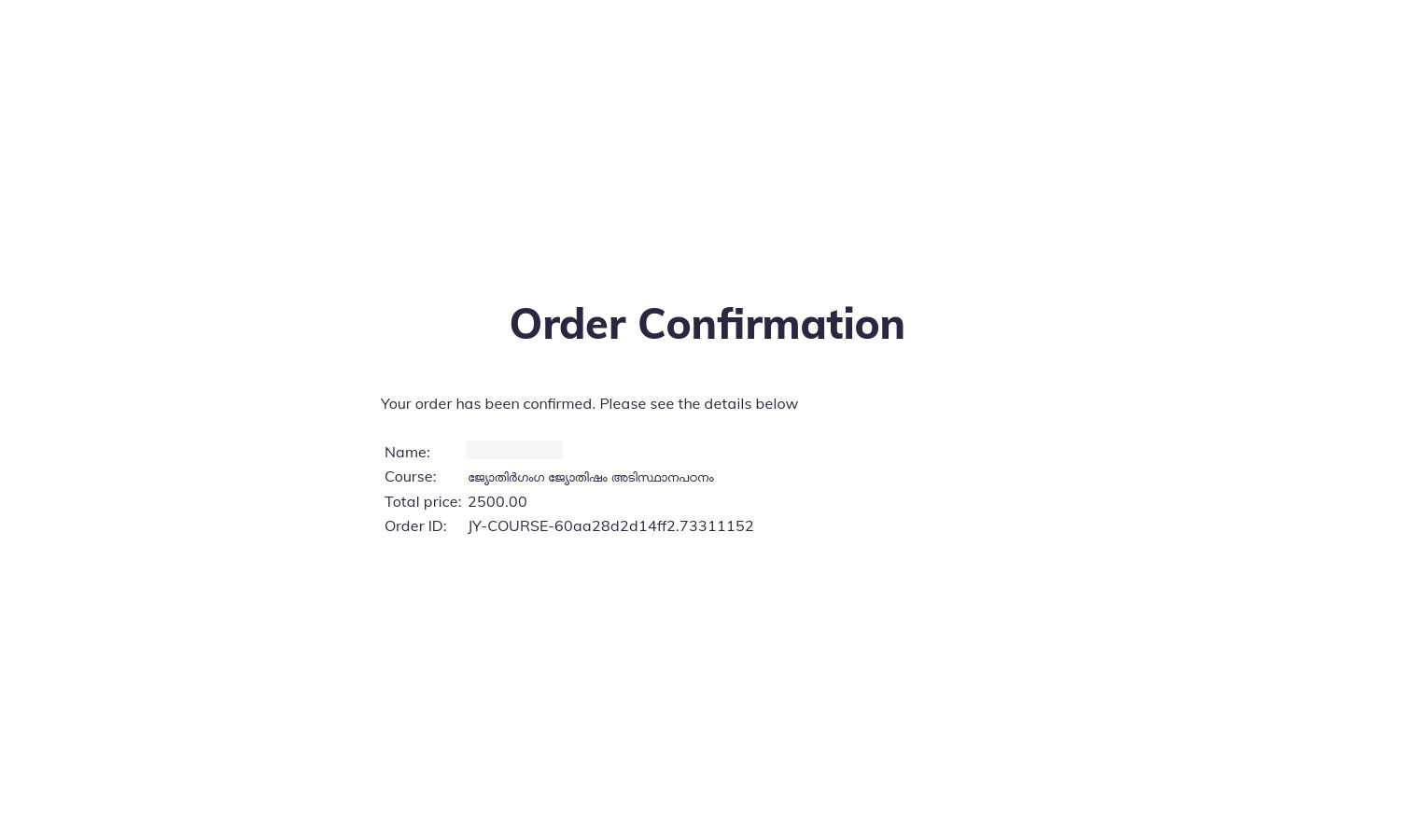
Once the payment is completed, you will be able to access the course. Initially the first lesson will be active. After that each lesson will be activated each day.
Enjoy learning.
